1win Registration, Login and Verification Process
Registration on 1win opens full access to sports betting, casino games, and account features from one place. Our welcome program reaches up to 600%, with separate bonus paths for cryptocurrency and fiat deposits, so you choose the option that fits your payment method. Crypto deposits activate a staged bonus plan that grows with each of the first four deposits, while fiat currencies unlock a similar multi-deposit structure with different percentages. Account creation takes only a few minutes, and login details stay protected under strict security standards. Verification strengthens account safety and supports faster withdrawals once required. Our 24/7 customer support is available through live chat, 1win app, and other channels whenever questions arise.
Welcome bonus
500% up to ₹180,000

1win Sign Up Instructions
Account creation on 1win takes only a short time and gives access to betting, casino sections, and bonus activation. Registration supports INR and other currencies, so play can start right after confirmation.
Open the Registration Page
Press the Registration button to open the sign-up form.
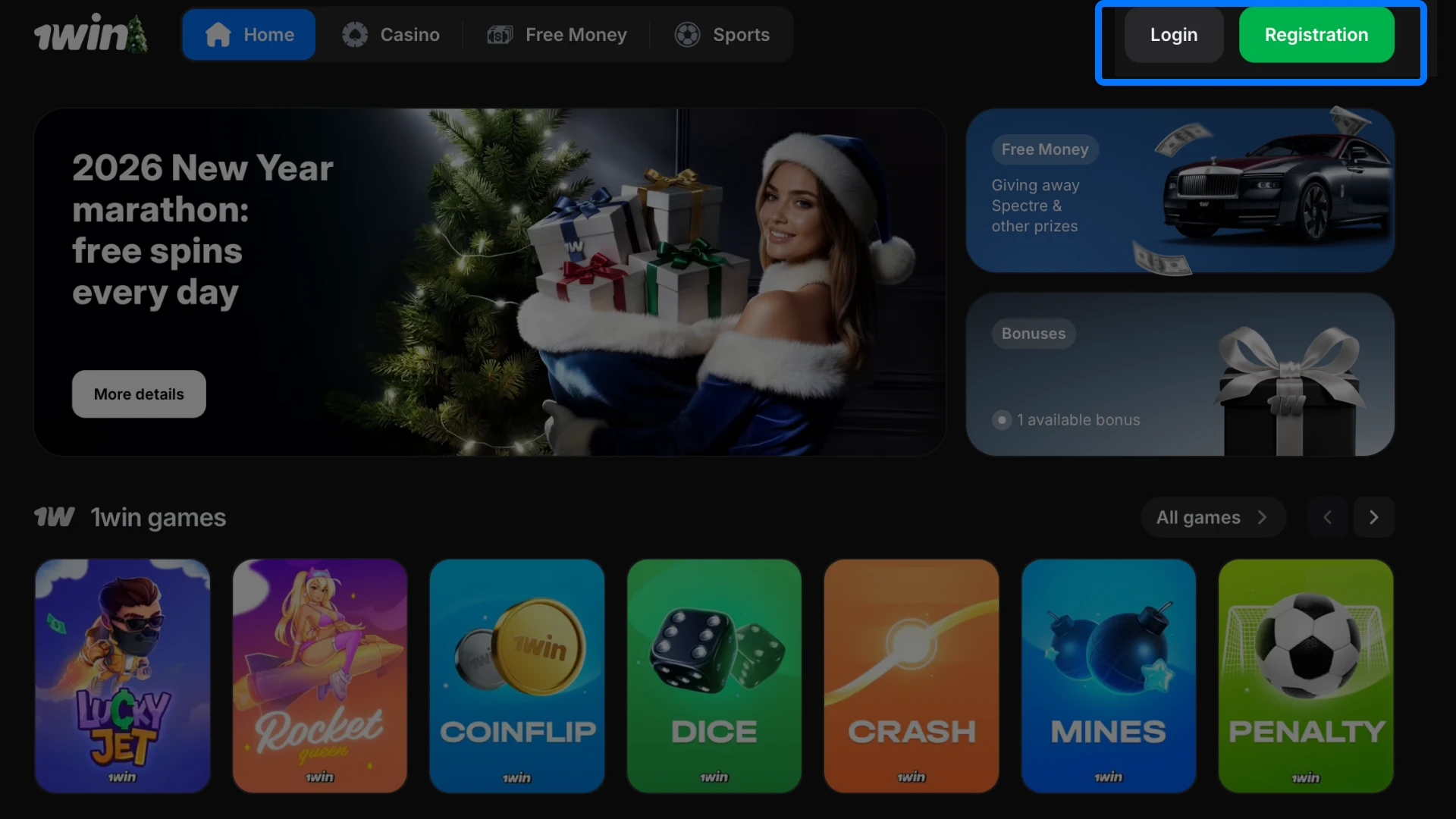
Choose a Registration Method
Enter your email and phone number or select quick access via social media such as Google, Telegram, or Steam.
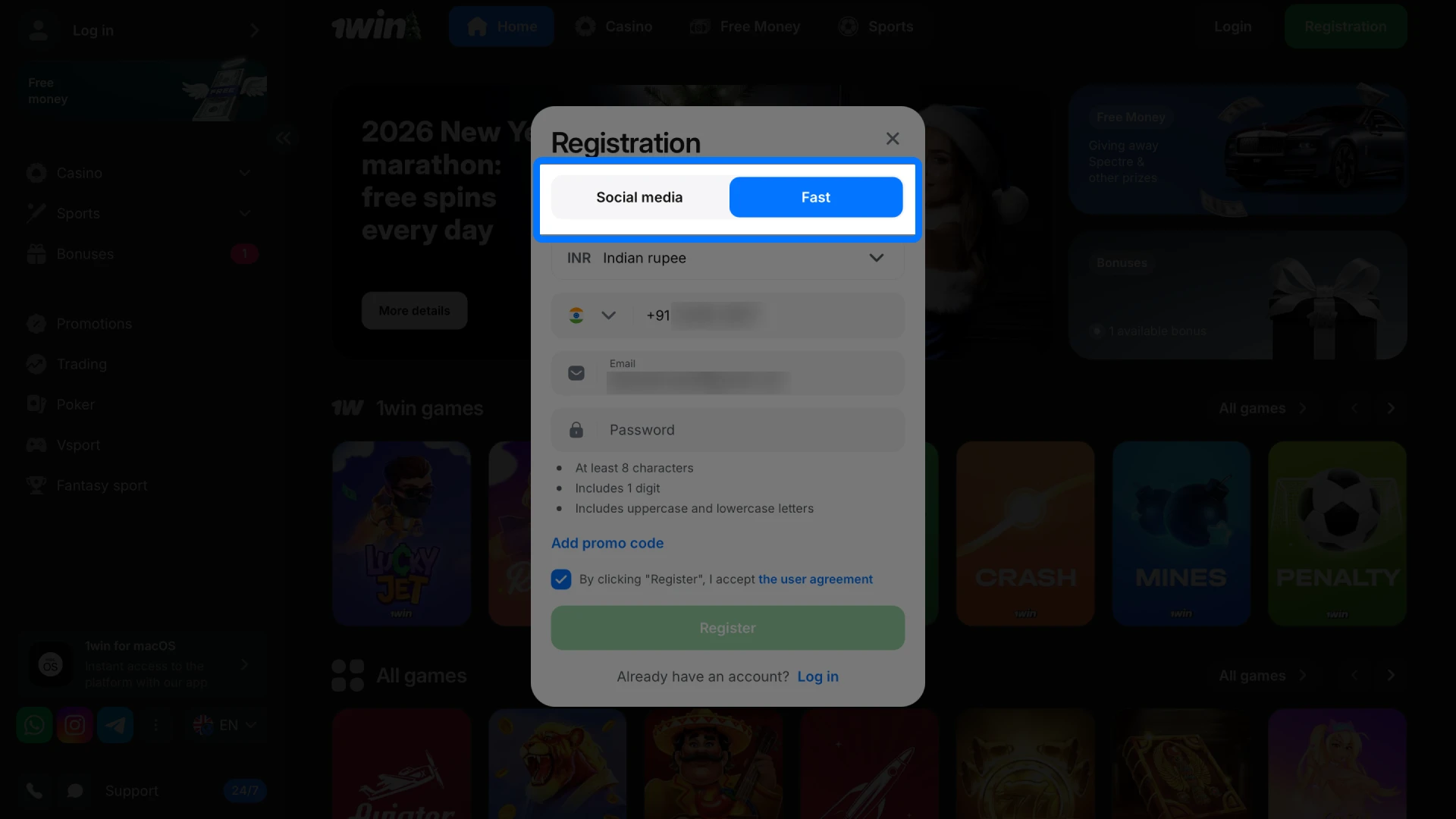
Create a Password
Set a secure password for standard login if you register through email and phone.
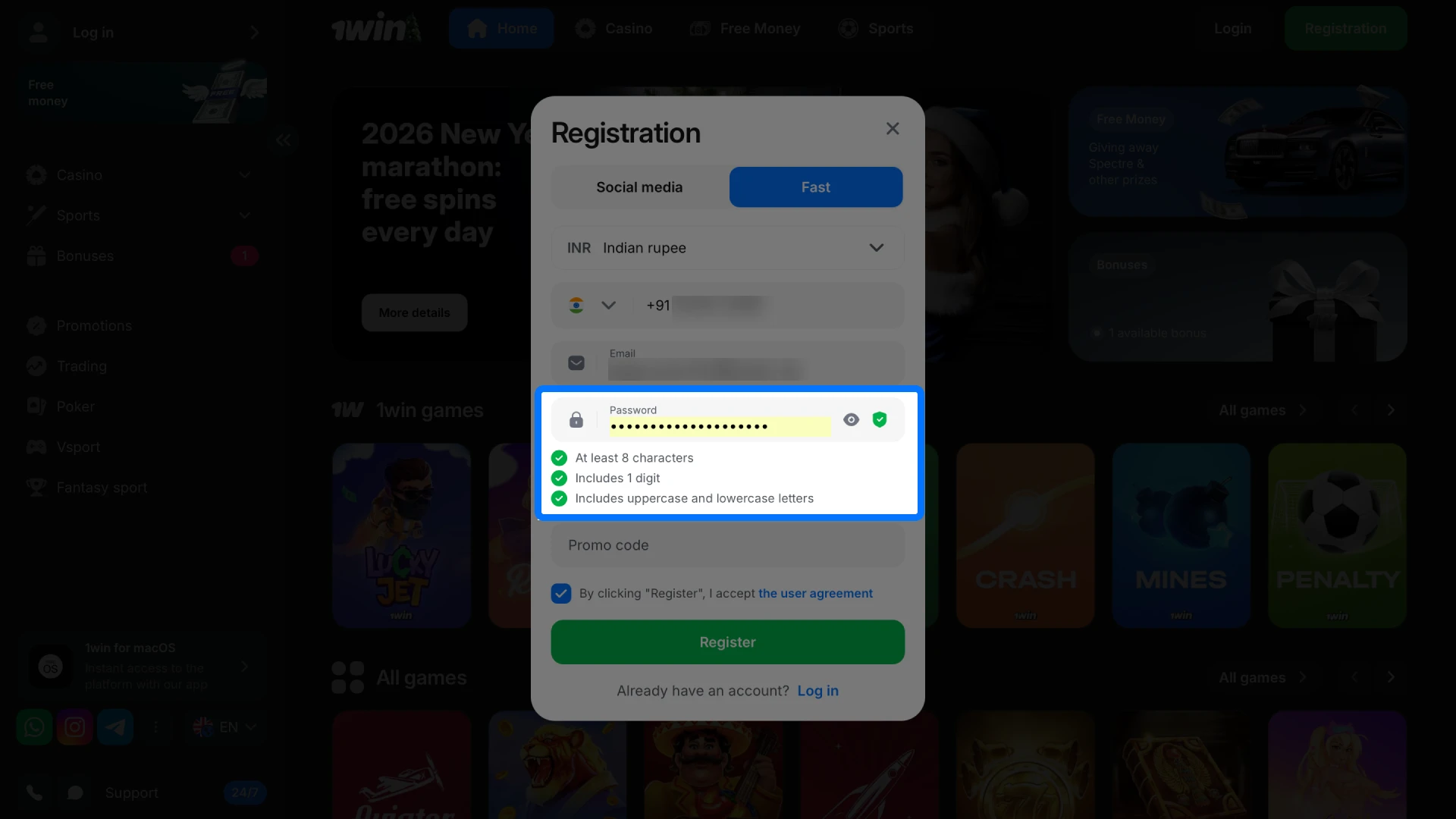
Add a Promo Code (Optional)
Enter a promo code during registration if you plan to activate a welcome bonus.
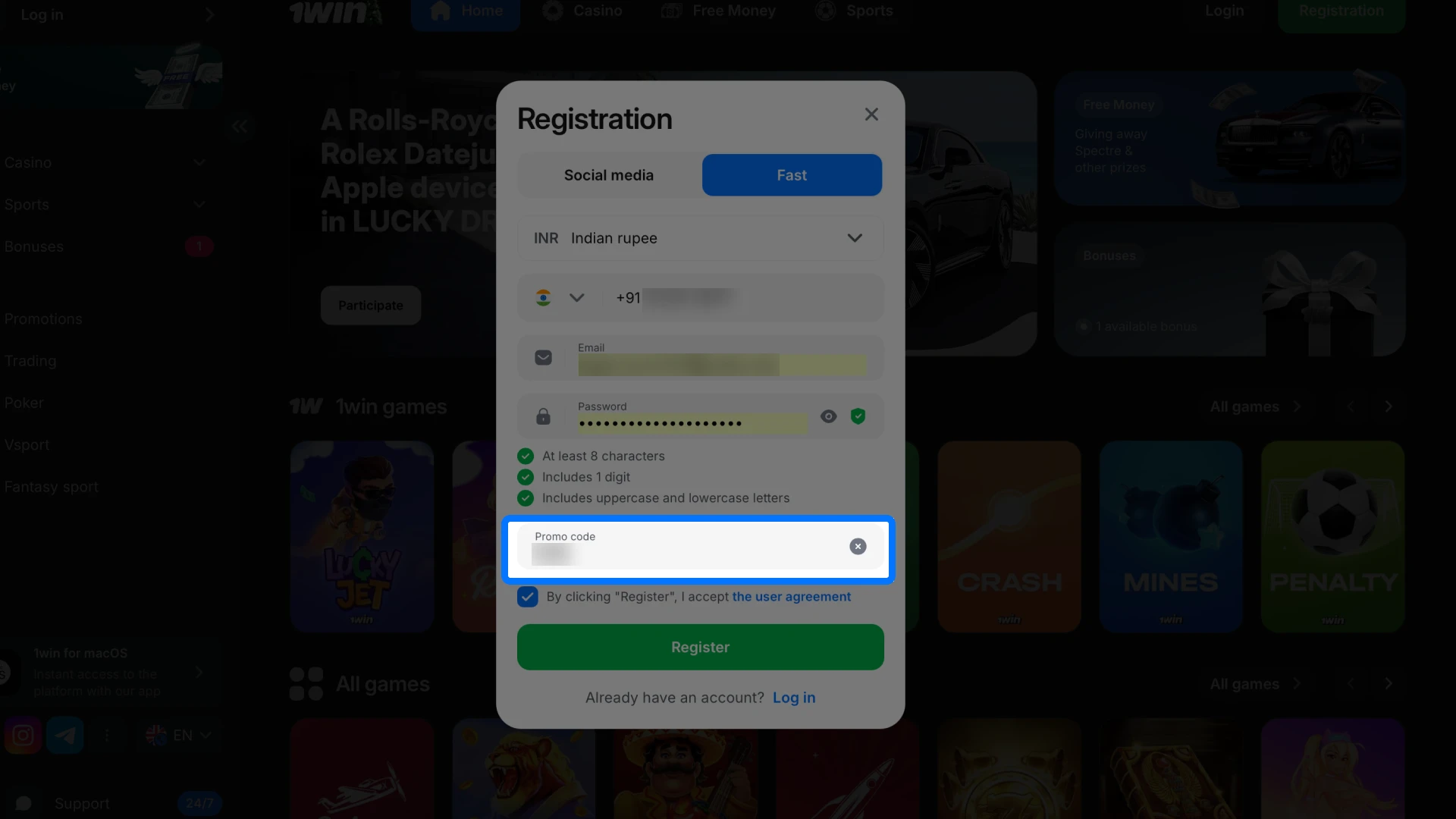
Confirm and Complete Registration
Accept the user agreement and press Register to finish account creation and access the platform.
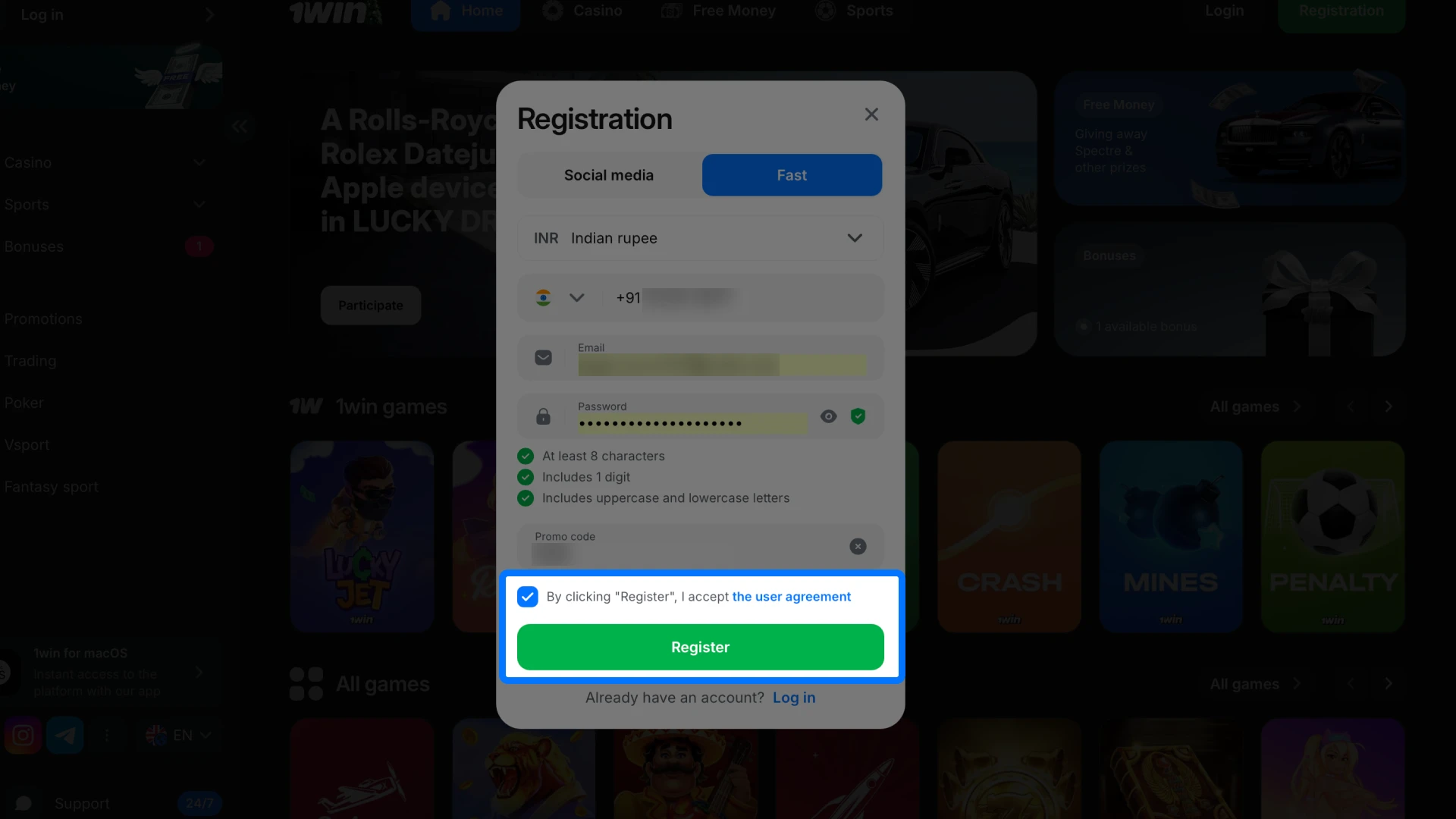
Registration Requirements
Account registration on 1win follows clear rules that protect security and meet legal standards in India. Access is available only to adults, and all details must match real personal information. Verification may take place later, but basic requirements apply from the first step. Registration stays available in INR and other supported currencies. Key rules:
- Age requirement (18+): Registration is open only to adults who meet the legal age for betting activities.
- One account per person: Each client may hold only one account to avoid duplication and misuse.
- Valid personal details: Email, phone number, and identity data must belong to you and stay accurate.
- Compliance with local laws: Registration must follow Indian regulations and platform policies.
- Personal document use only: KYC verification accepts documents issued in your own name, without third-party data.
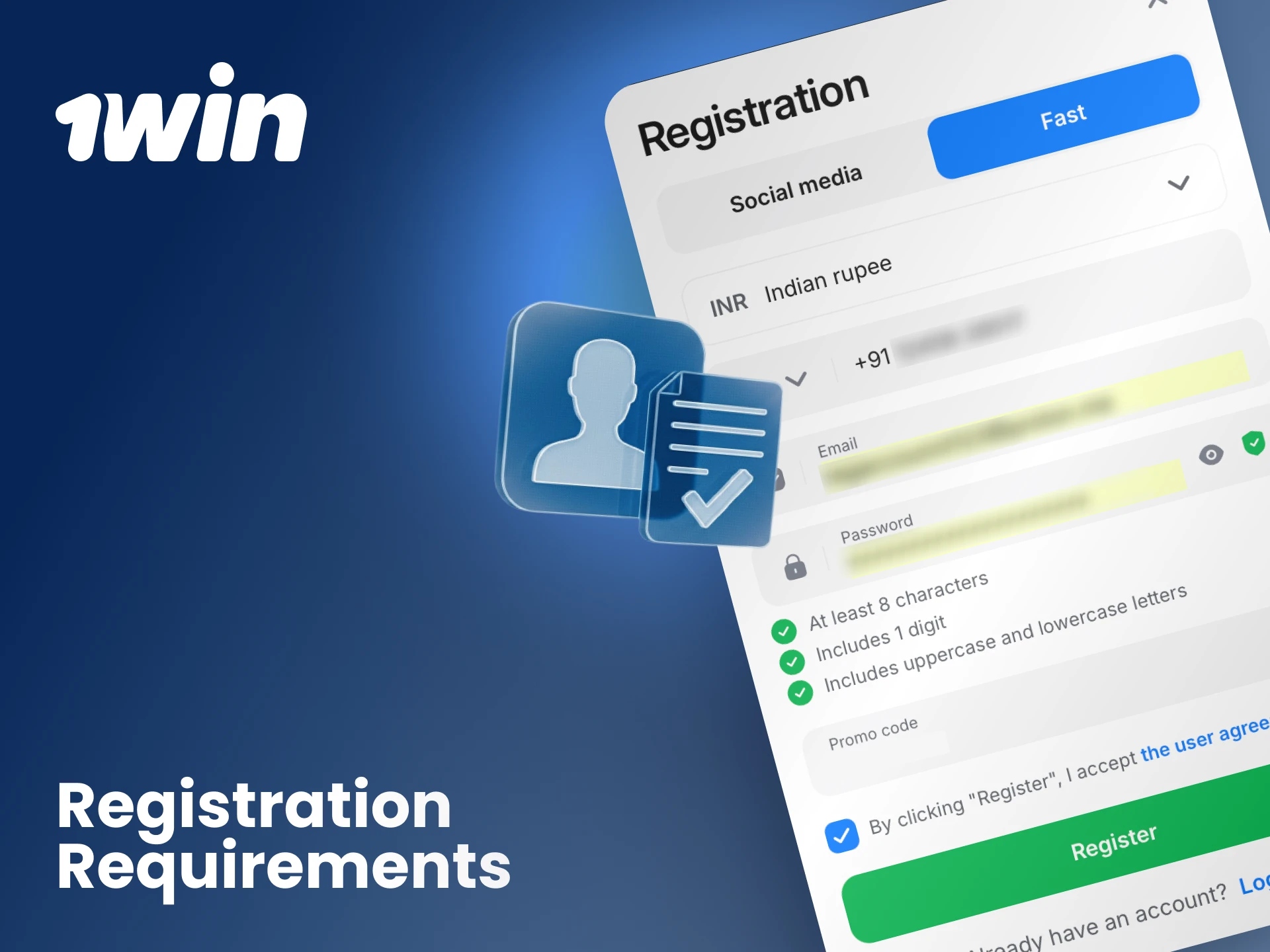
1win Account Verification Process
Account verification on 1win confirms identity and protects accounts from unauthorized access. We apply KYC standards to secure transactions and support faster withdrawals. Verification stays optional at registration, but becomes required before full access to payments.
Open your profile section
Log in to your account and access the verification area from the profile menu.
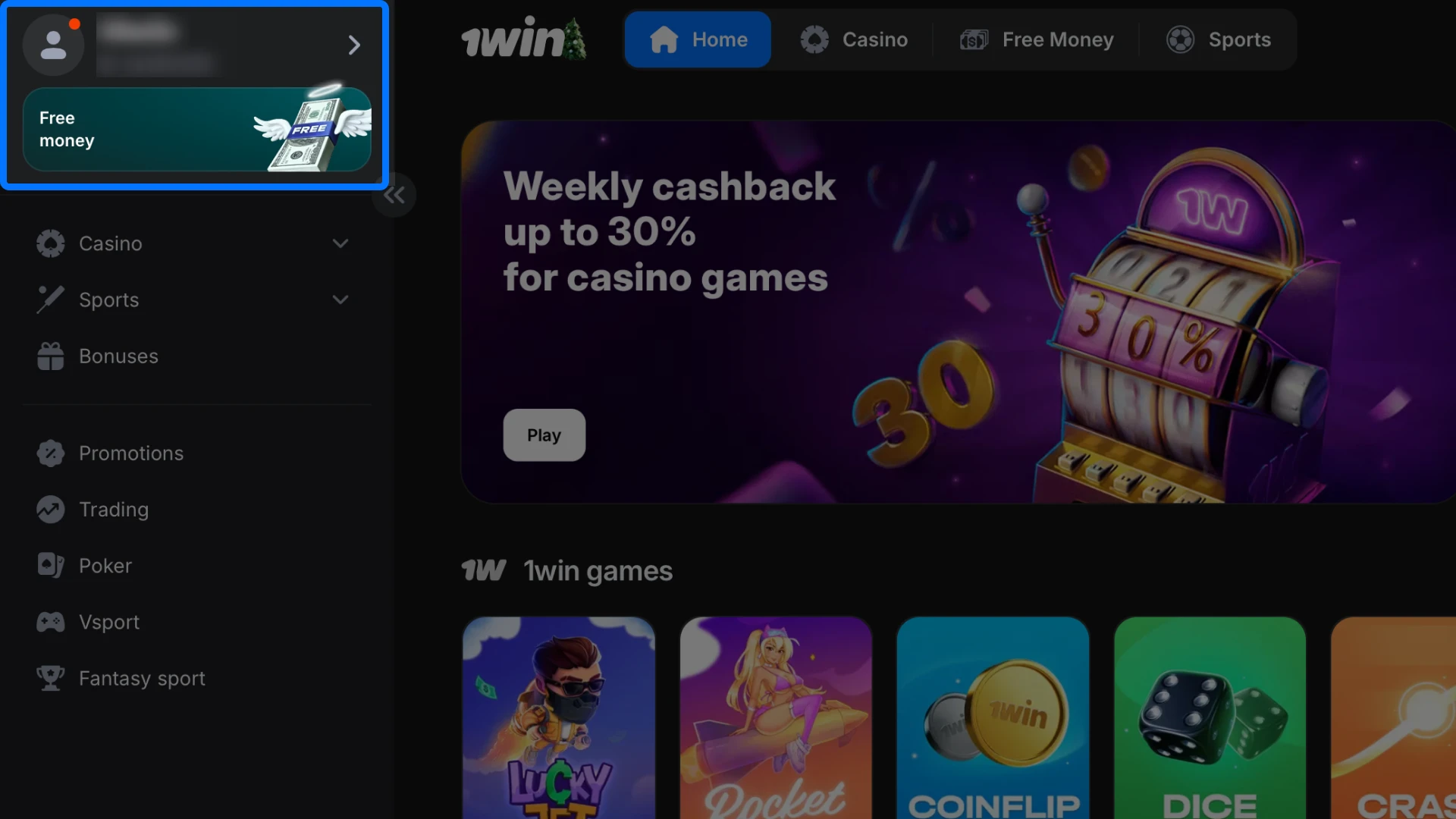
Choose identity verification
Select the KYC option to start identity confirmation.
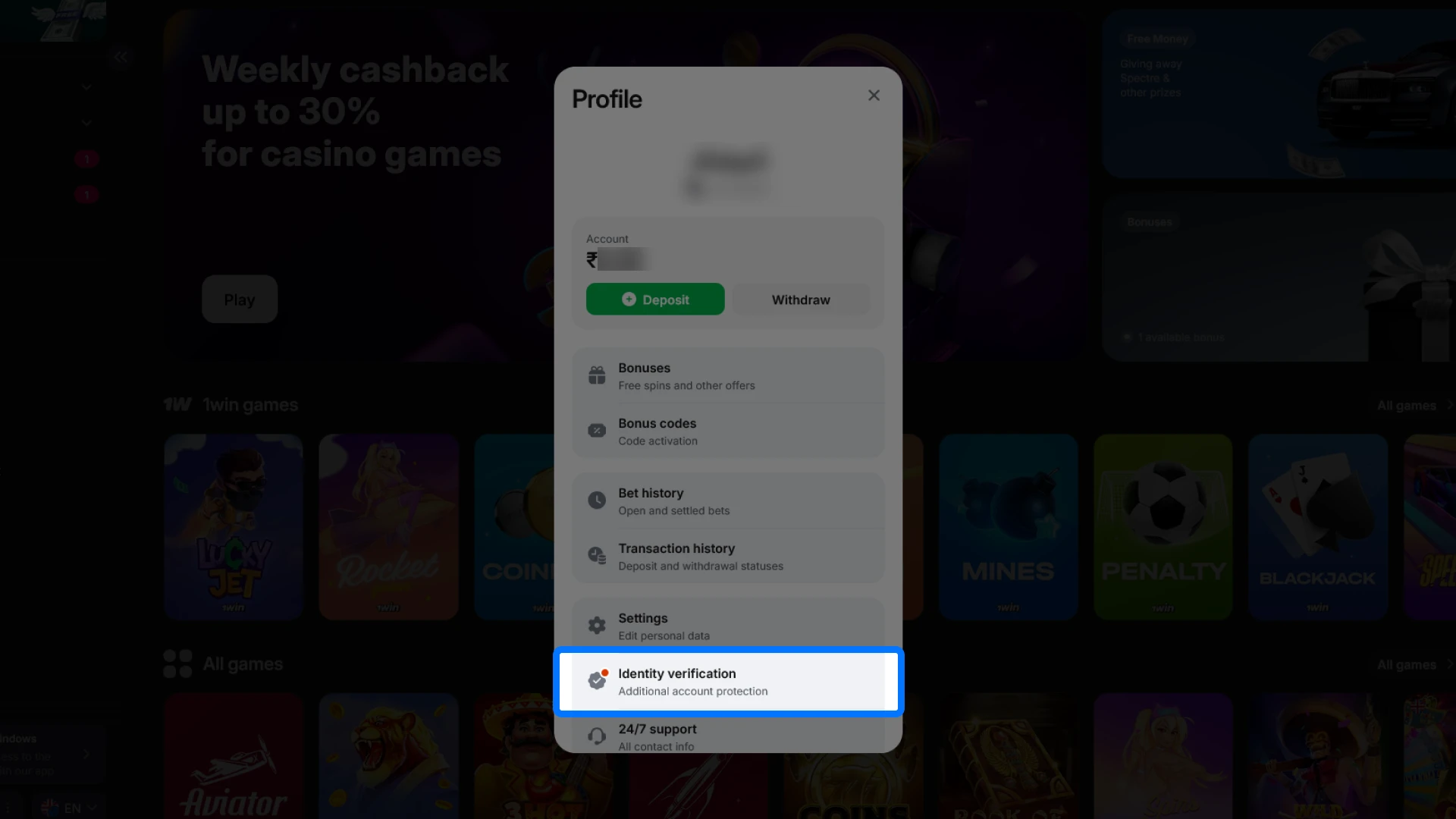
Select a supported document
Use DigiLocker with e-Aadhaar, an Indian driving license, or an Aadhaar number.
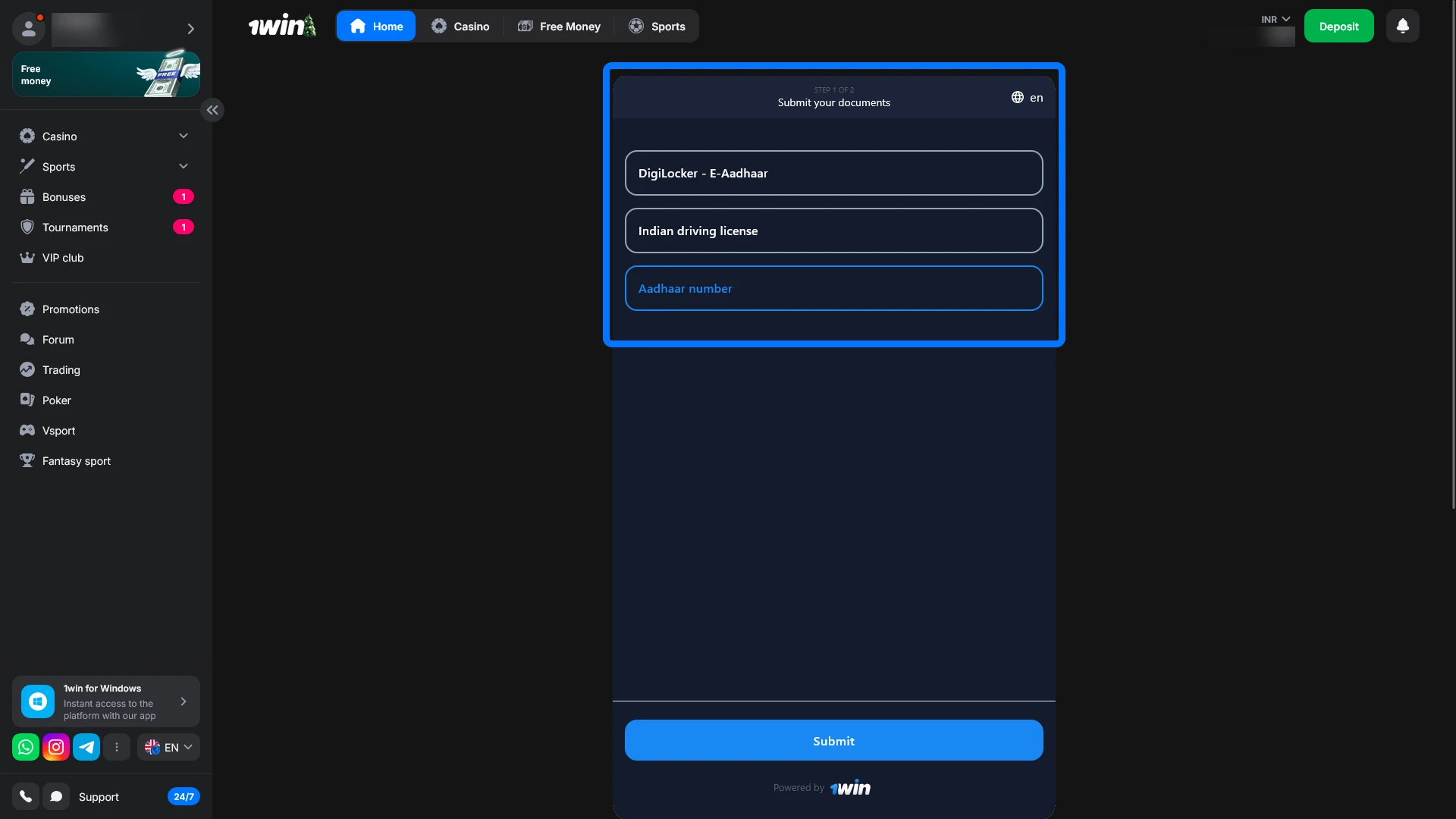
Upload and confirm details
Submit the requested information exactly as shown on your documents.
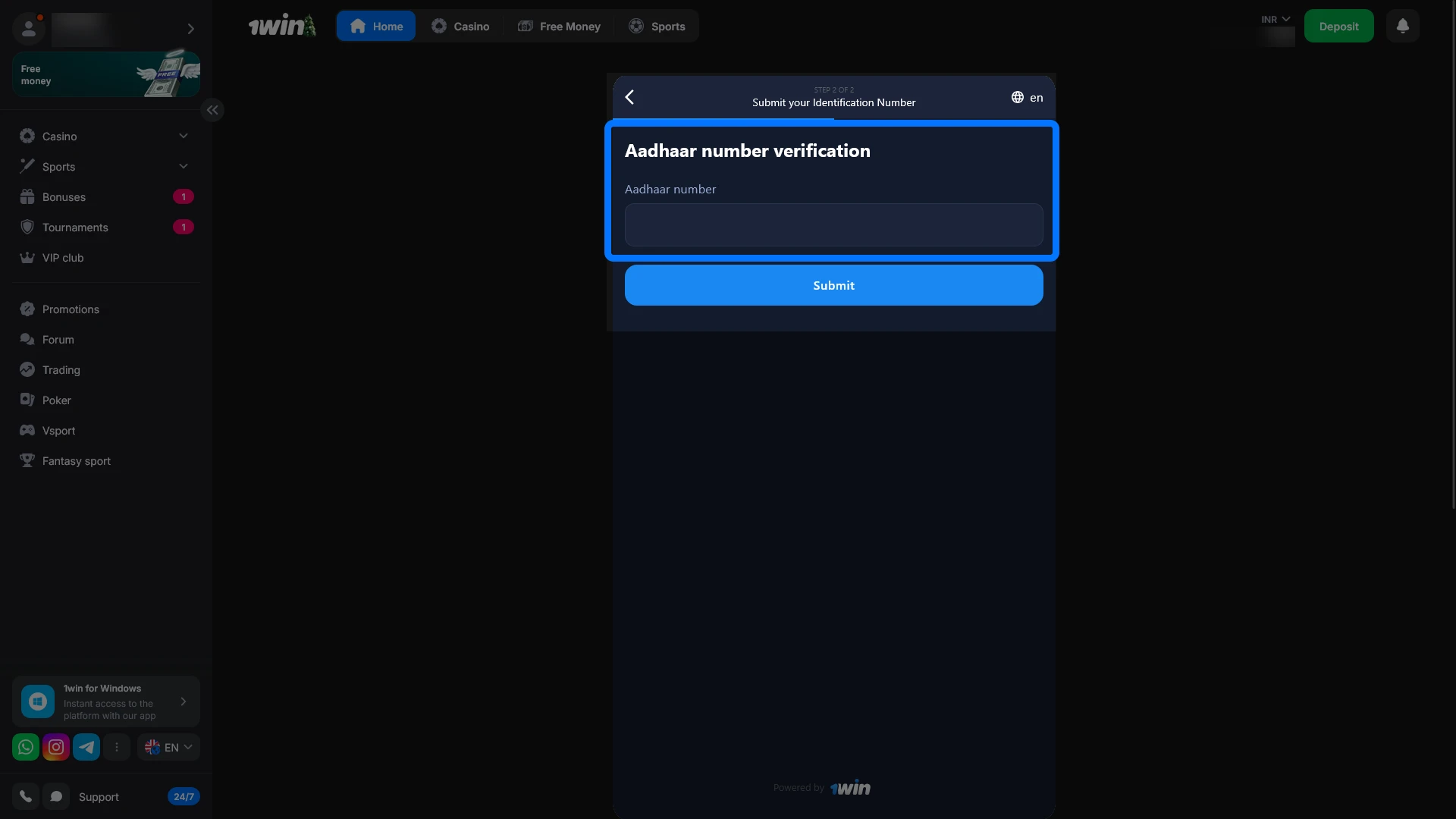
Send verification for review
Press the submit button and wait for confirmation from our compliance team.
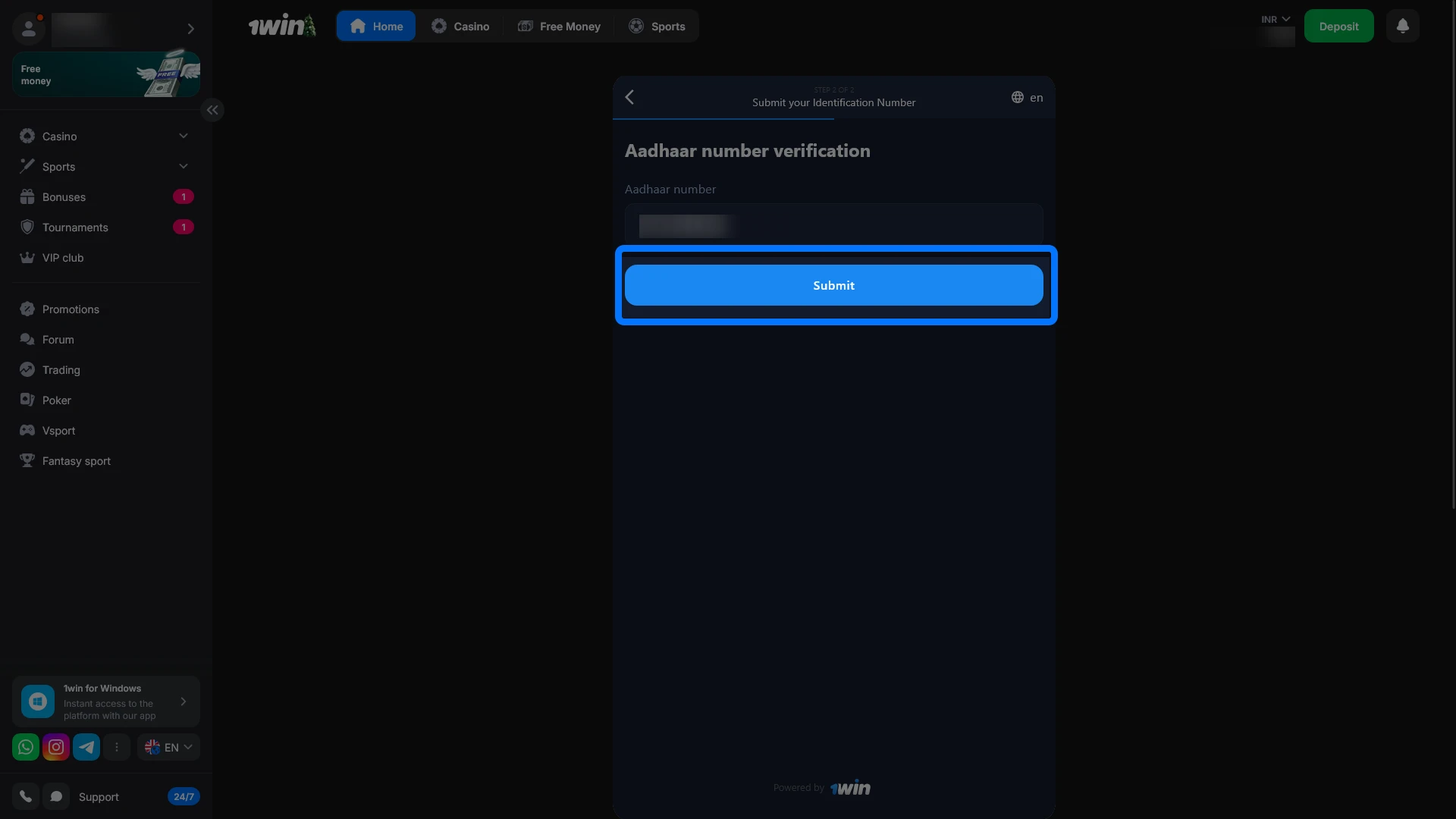
Login to 1win Account
Access to a 1win account takes only a short moment and works across web and app versions. Secure login tools protect personal data and keep sessions stable on different devices.
Open the 1win website or app
Launch the official platform from your browser or installed application.
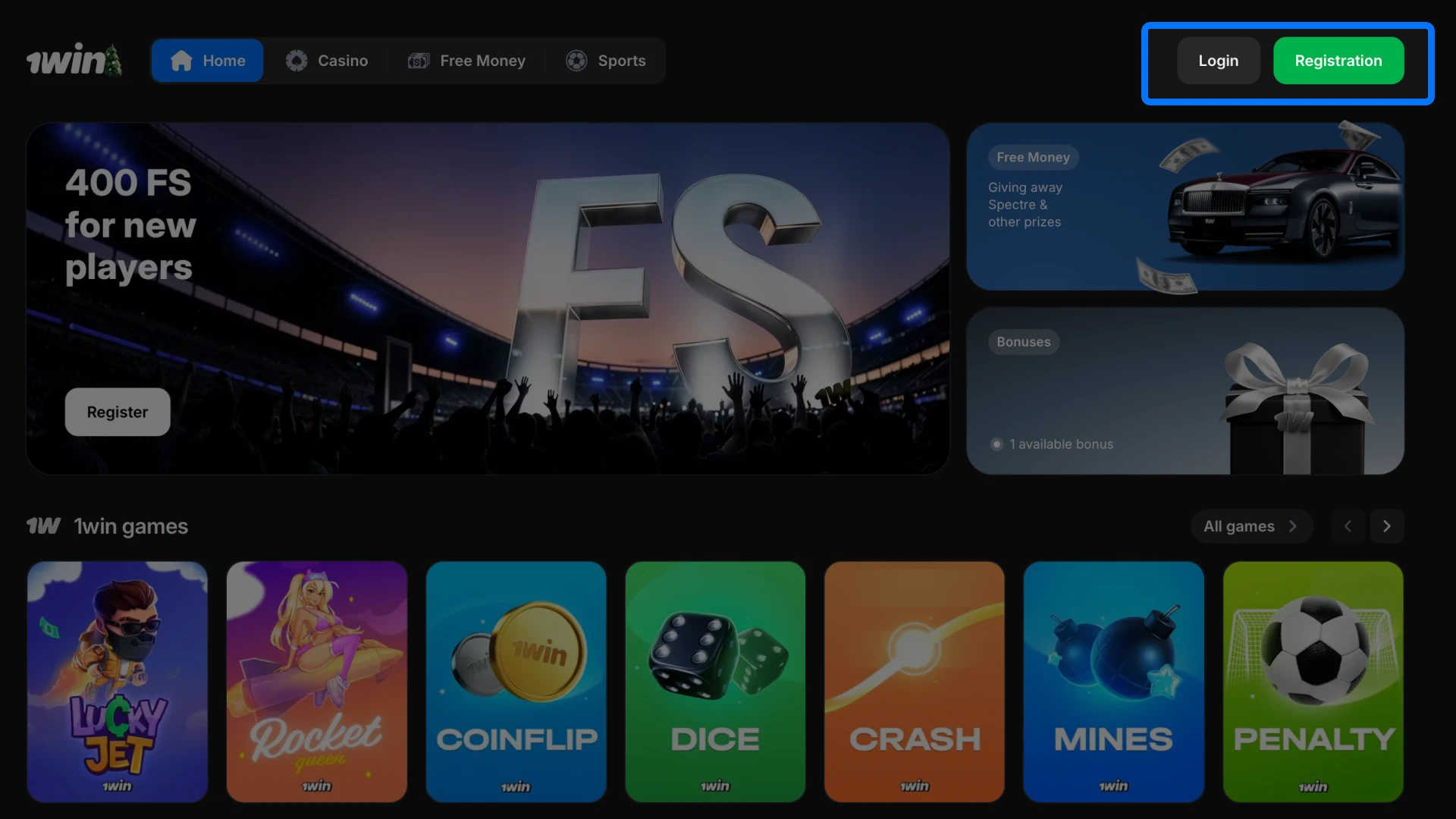
Press the Login button
Use the login button at the top of the page to open the access form.
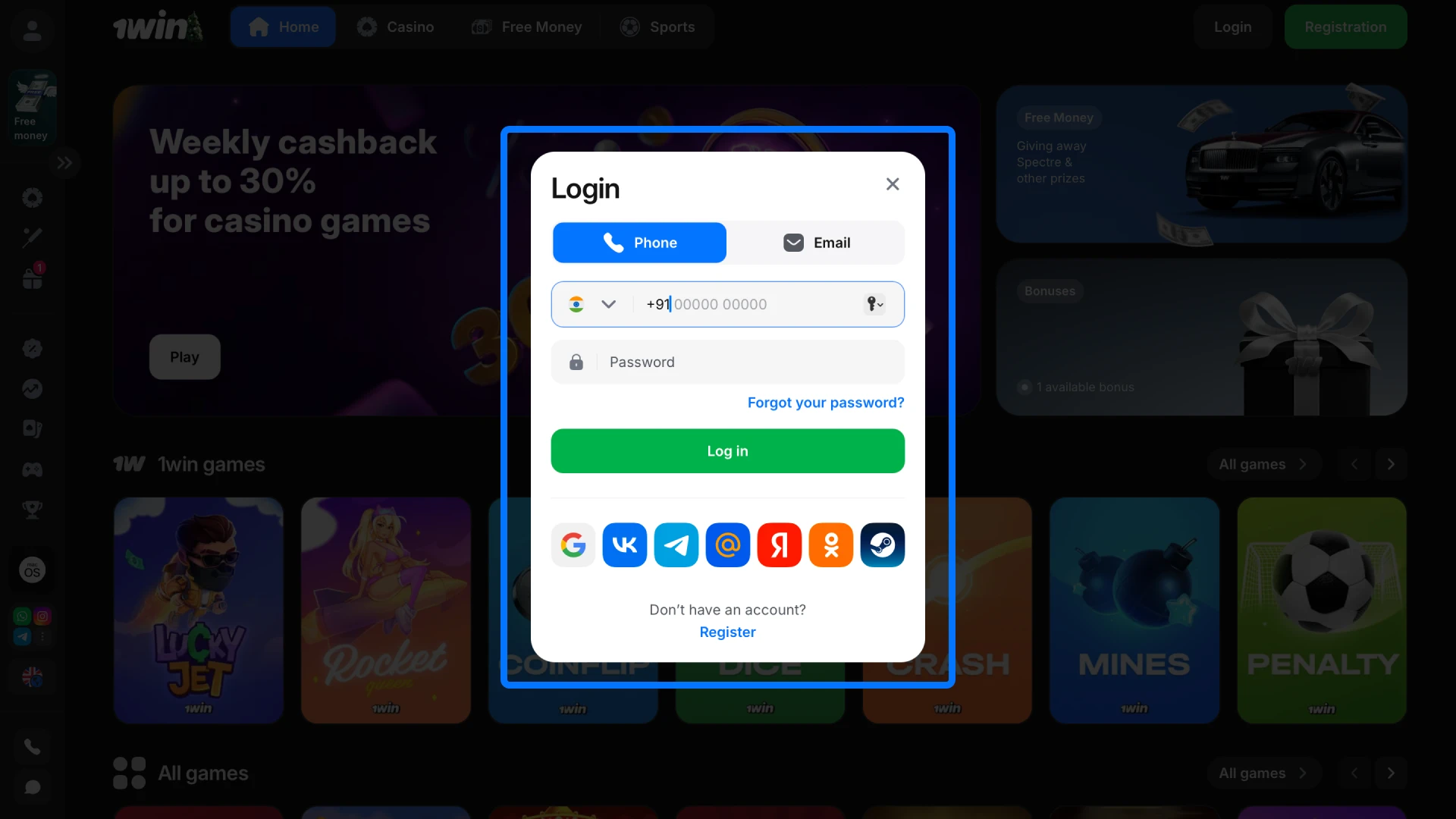
Enter your credentials
Type your email or mobile number together with the account password.
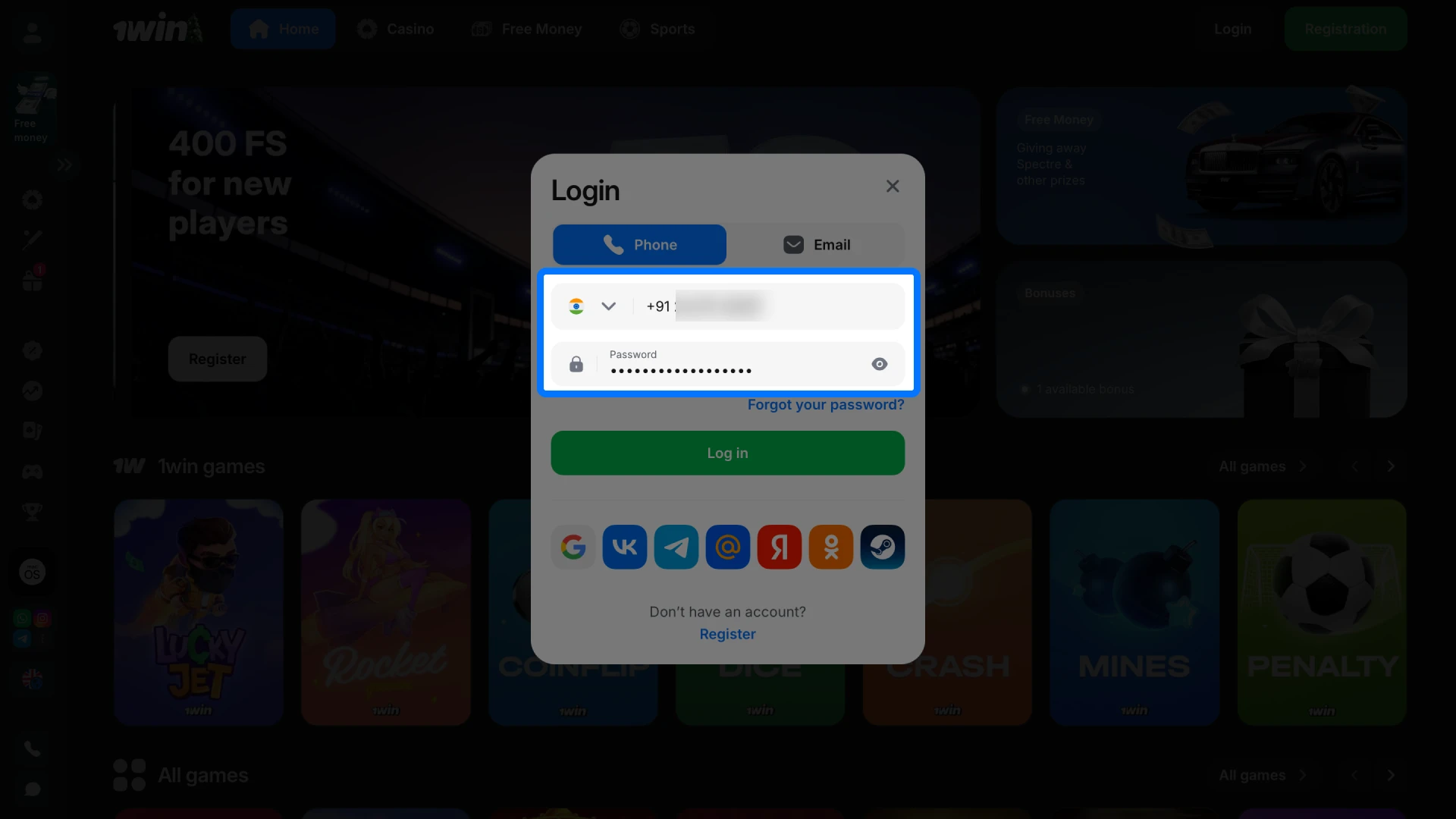
Confirm account access
Submit the details to enter the account and continue with betting or account actions.
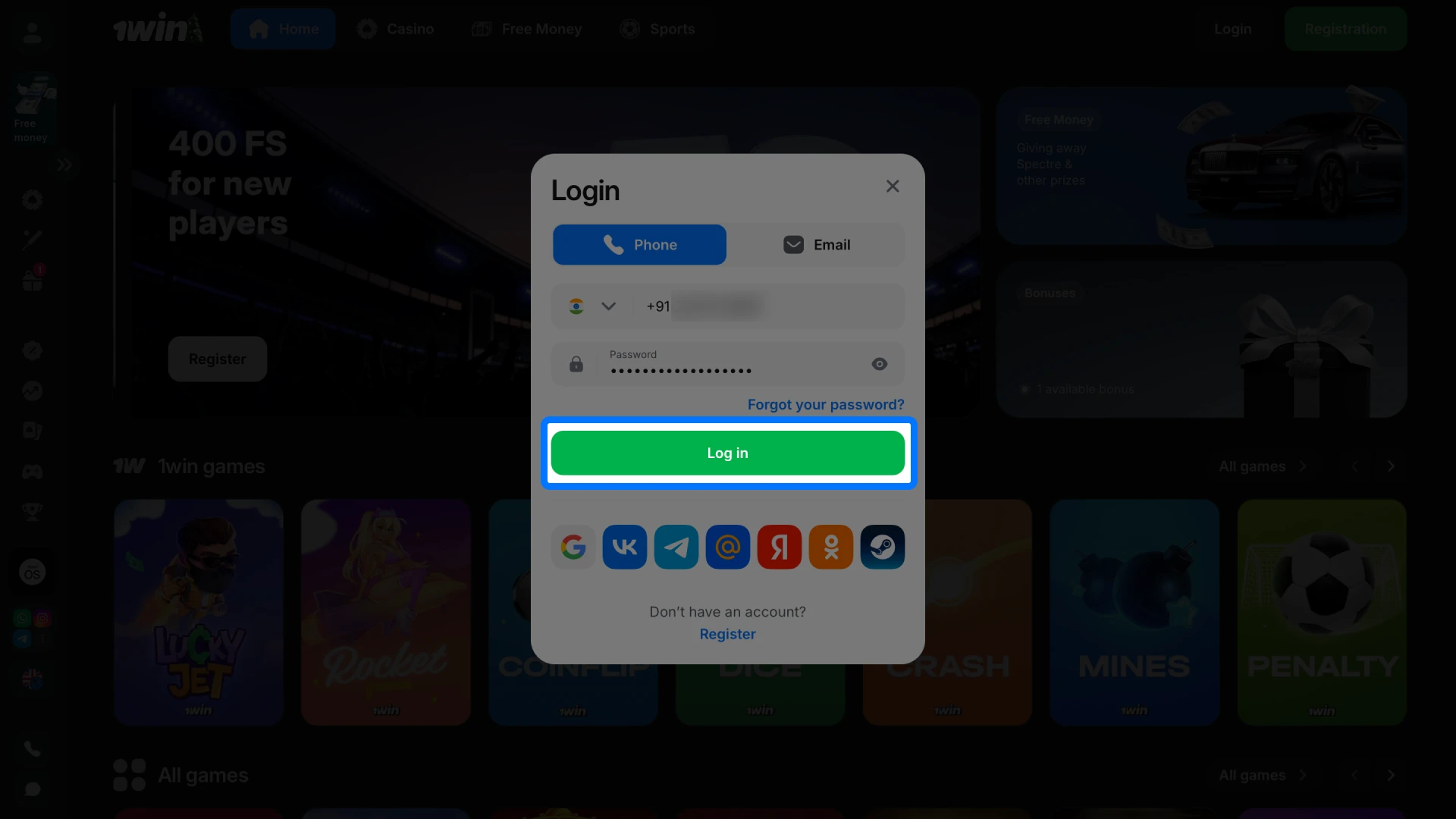
Welcome Bonus After Registration
After registration, new customers can activate a welcome bonus tied to their first deposits. The bonus structure depends on the currency type and follows fixed wagering conditions that apply across the platform.
- Fiat 1win welcome bonus: The fiat package applies to deposits in INR and other supported currencies. The structure includes up to 500% spread across the first four deposits: 100% on the 1st deposit, 120% on the 2nd, 130% on the 3rd, and 150% on the 4th. The minimum deposit starts from ₹300, while the maximum bonus amount for the first deposit reaches ₹45,000. Bonus funds are subject to a 40x wagering requirement before withdrawal.
- Crypto welcome bonus: The crypto package activates after deposits in supported digital currencies such as USDT. It provides up to 600% across the first four deposits: 130% on the 1st deposit, 140% on the 2nd, 160% on the 3rd, and 170% on the 4th. The minimum crypto deposit starts from 5–10 USDT, depending on the network. Winnings from crypto bonuses also follow a 40x wagering condition, and the same maximum bonus limit of ₹45,000 (or equivalent) applies to the first deposit.
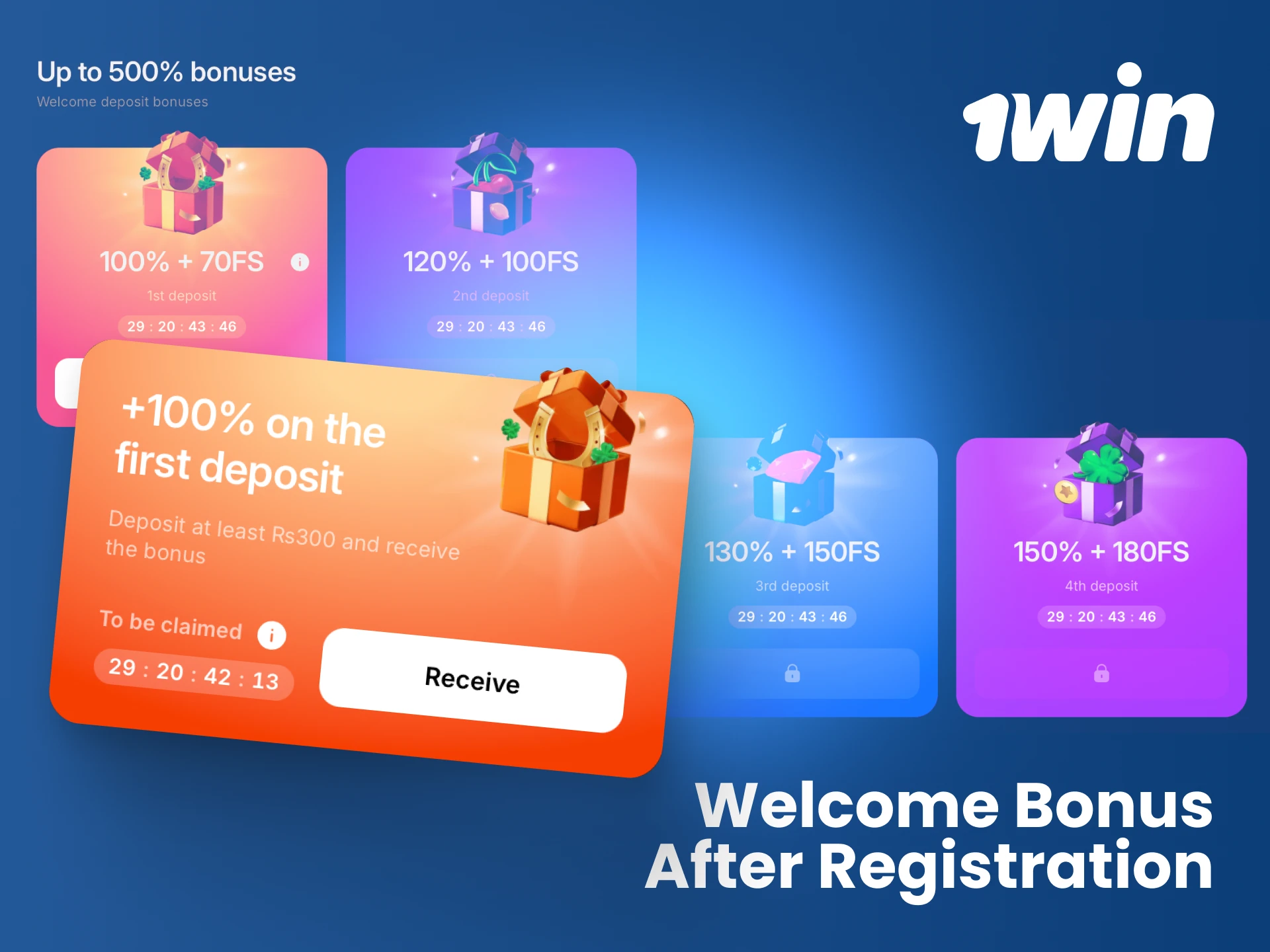
Learn How to Get a Welcome Bonus
After registration, the welcome bonus activates quickly if the basic conditions are met. The process takes only a few minutes and follows clear rules tied to your first deposits.
Create an account
Open the registration page, enter your details or sign up via a linked social account, and confirm access to your profile.
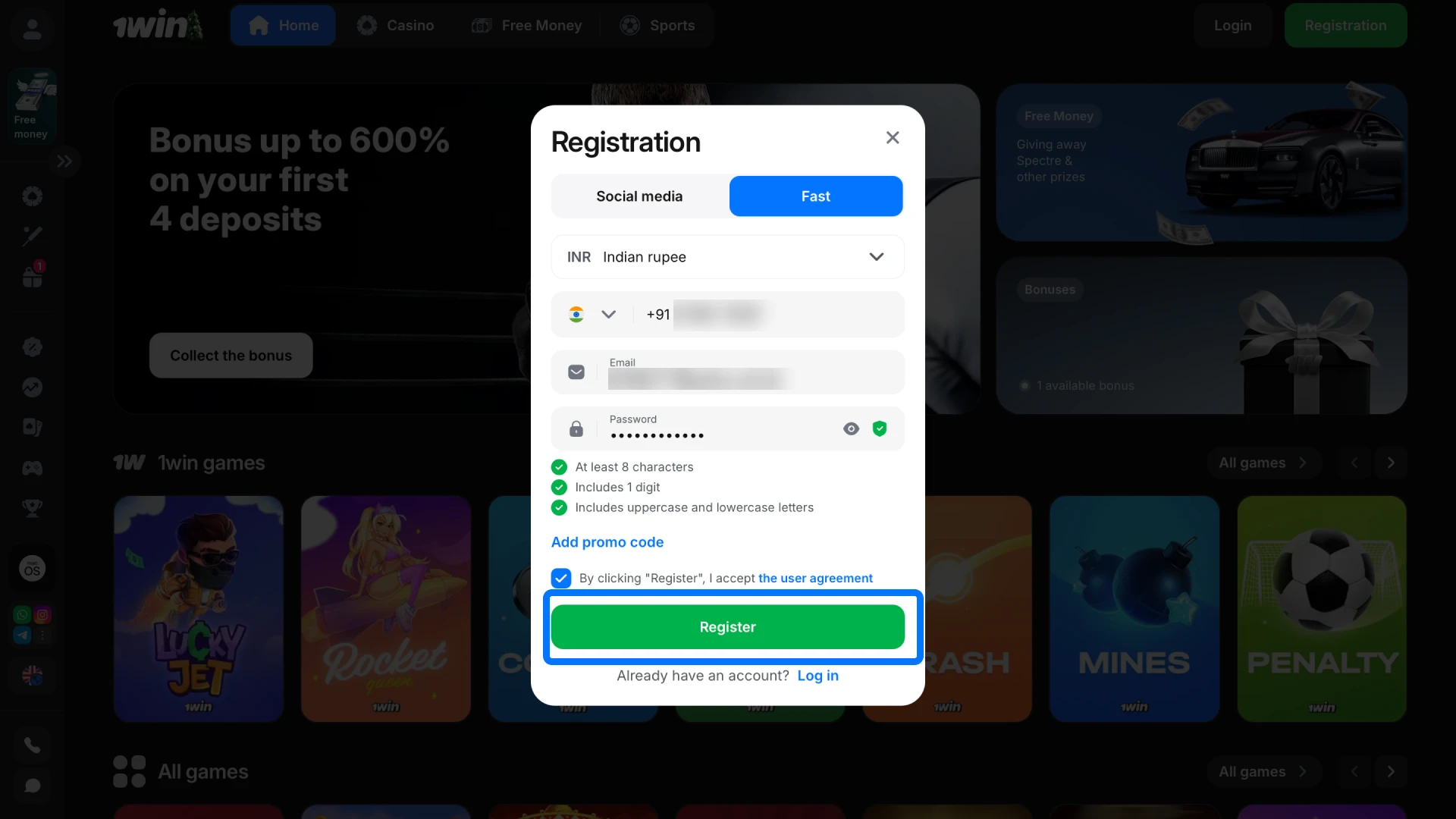
Choose the deposit currency
Select fiat (INR) or crypto in the cashier section, as the bonus percentage depends on the currency type.
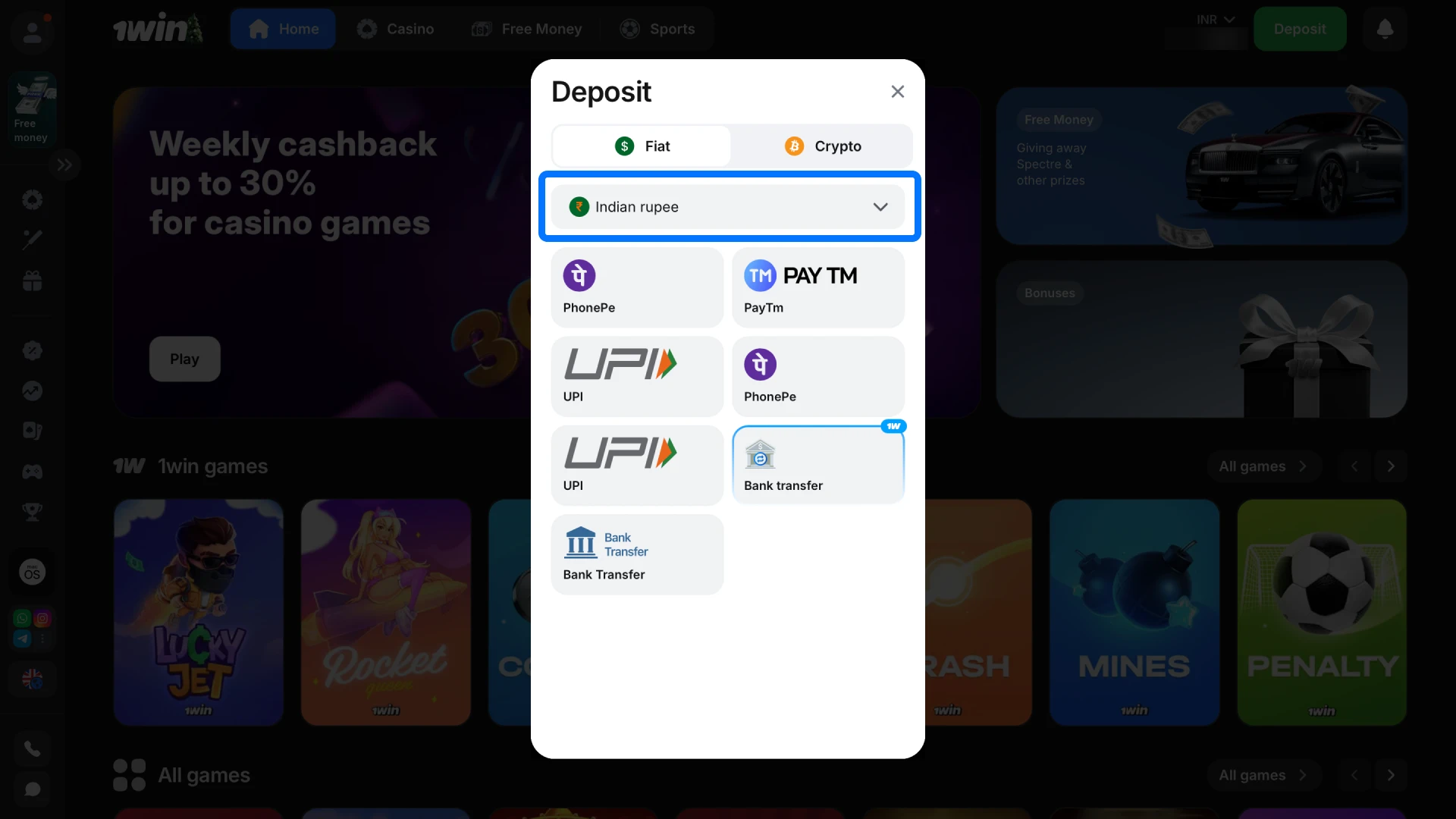
Make the first deposit
Deposit at least ₹300 for fiat or 10 USDT for crypto to trigger the first bonus percentage.
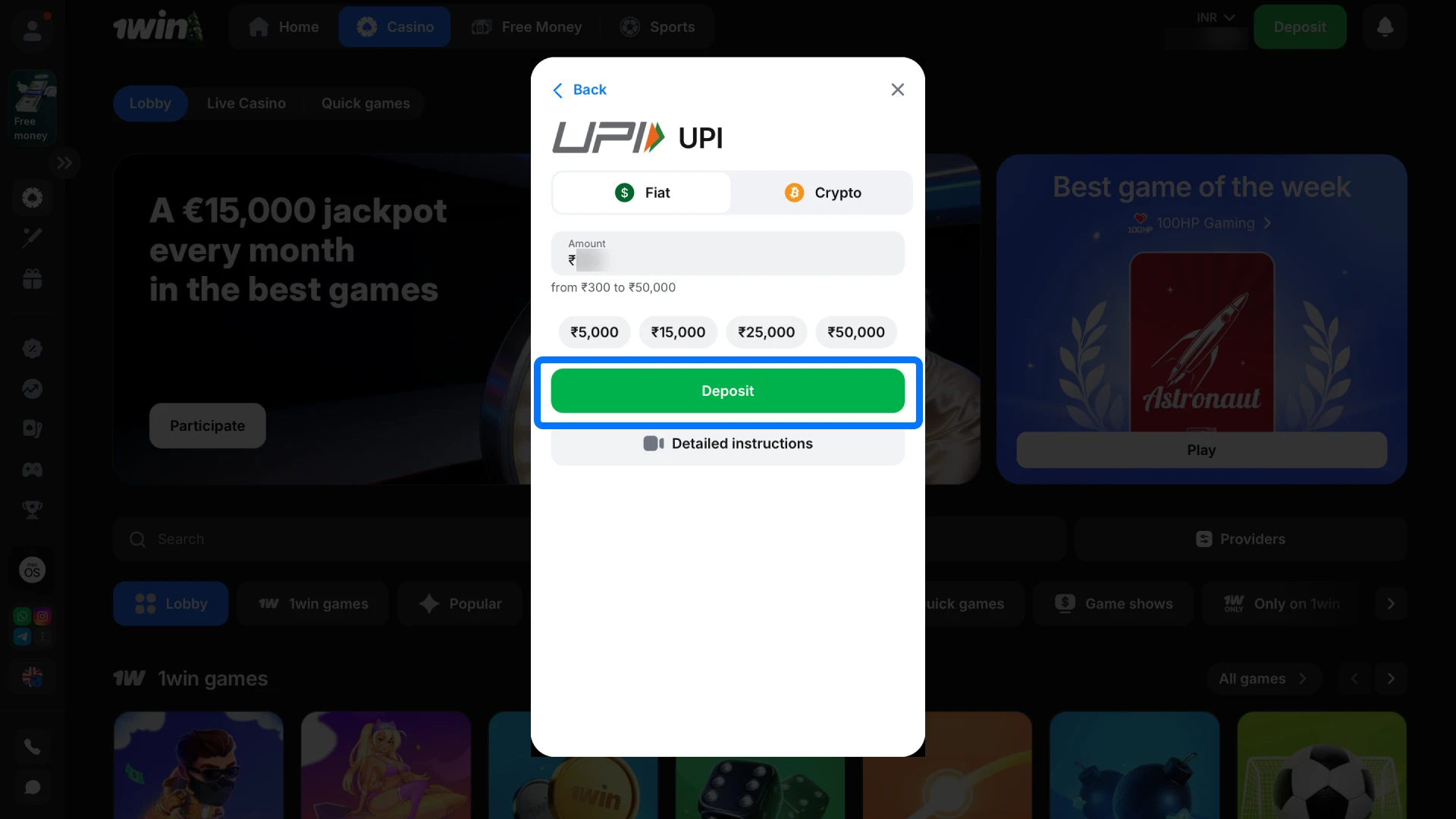
Use the bonus according to the rules
Place bets until the wagering requirement (x40) is completed, after which withdrawals become available.
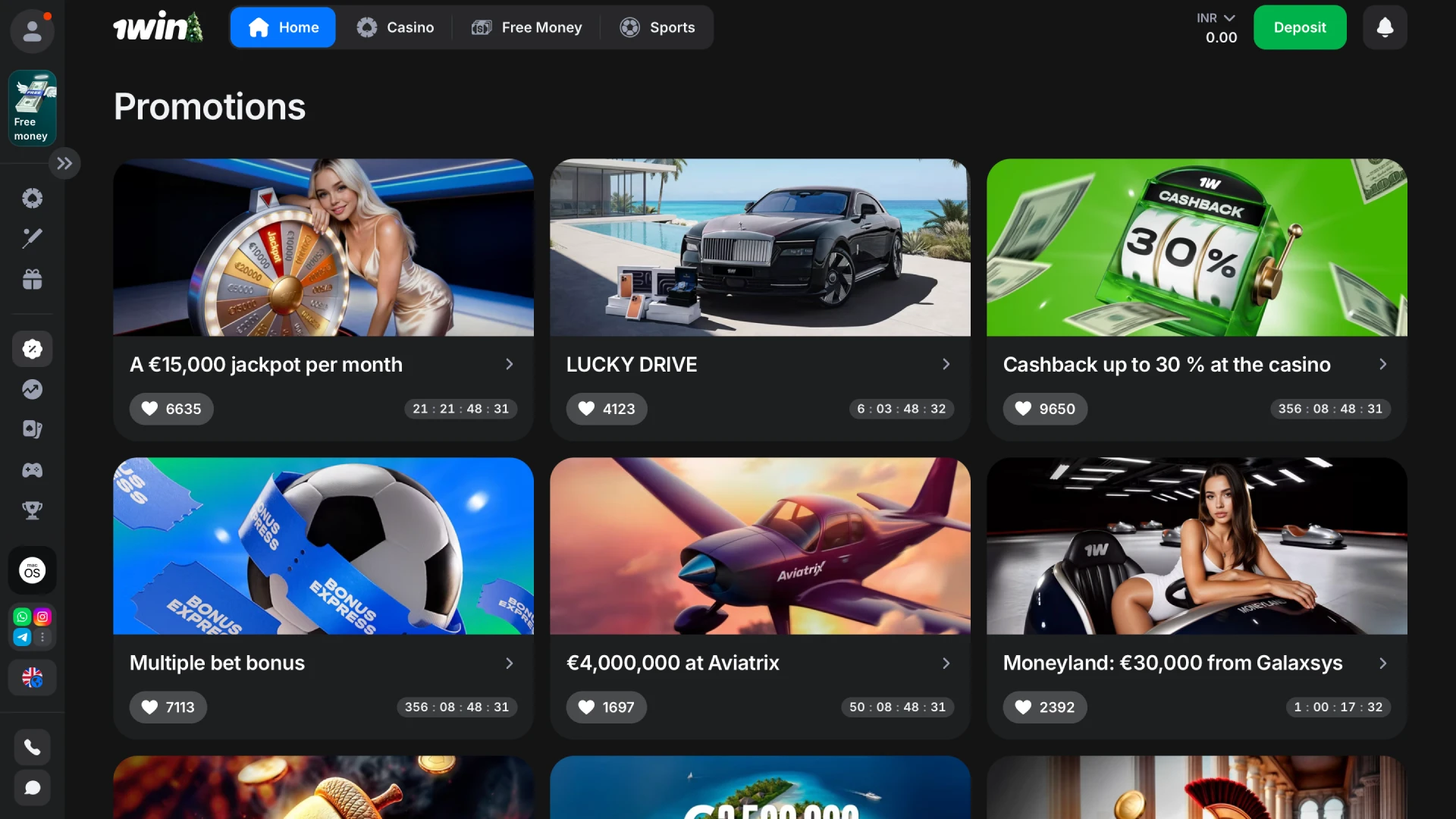
Potential Issues when Registering an Account
During registration, some difficulties may appear due to technical limits or incorrect details. Most of them resolve quickly once the correct action is taken.
- Incorrect email or phone number: Check spelling and country code before submission, then request a new confirmation message.
- Verification code not received: Wait a few minutes and resend the code, or switch from SMS to email if both options are available.
- Account already exists: Use the password recovery option or log in through the linked social network instead of creating a new profile.
- Blocked registration from the region: Confirm that access is allowed in your location and avoid VPNs that may conflict with regional checks.
- Age or document mismatch: Make sure all personal data matches official documents and that the age requirement of 18+ is met before continuing.

Account Password Recovery
If access details are lost, our website provides a quick way to restore entry and continue using the account without delays. The process works online and does not require contacting support in most cases.
- Press the Login button to access the authorization screen.
- Click Forgot password below the login fields to start the recovery process.
- Type the same contact details used during registration so the system can locate the account.
- Enter the verification code sent by email or SMS to confirm account ownership.
- Set a new secure password and log in again using the updated details.

Delete your 1win Account if Needed
Account closure remains available for clients who decide to stop using our services for personal or financial reasons. Our support team handles this request through a clear and controlled process to protect account funds and data.
- Check the balance and request a withdrawal for all available funds before starting the closure request.
- Reach our support team via live chat or email and clearly state the request to close the account.
- Provide basic verification details so our team can confirm account ownership and prevent unauthorized actions.
- After final checks, support confirms account deactivation, and access becomes unavailable.

FAQ
Can you sign up using social media accounts?
Yes, registration is available through Google, Telegram, or Steam if you prefer a faster sign-up method.
Is registration on 1win free?
Yes, account creation does not require any payment, and you can open an account without a deposit.
What is the minimum age for registration?
Registration is permitted only from the age of 18, in line with licensing rules and responsible gaming policies.
Can you register and place bets on the same day?
Yes, after successful registration, you can deposit funds and start betting within minutes.
Is account verification required during registration?
Verification is not mandatory at the registration stage, although it becomes necessary before withdrawals.
Updated:
